Hello beautiful people welcome back in this article I well tich you how to fix lag in your low end device anyways so here I will give you three simple steps which will help you tremendously in fixing your lag forever but before I start fixing your lag for Lifetime.
Step 1: One go to your device settings and search developers options make sure that it is already enabled otherwise all the steps I will show won’t going to work anyways
Now come back and search for your game booster app in my device it is named as game Turbo and of course not all game boosters name is same on every device you may have some other game booster so just find it out and search it on your settings and in case you don’t have any game booster in your device then just Comment I will recommend
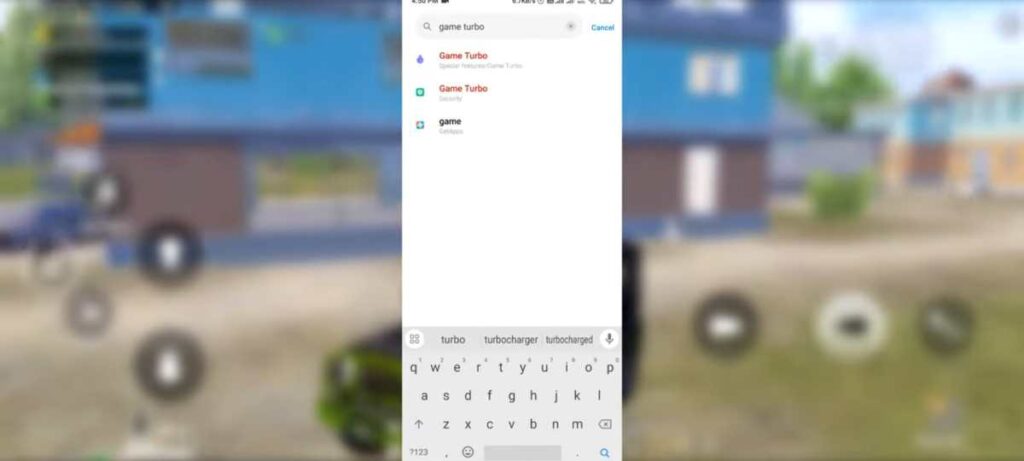
After searching just tap on it and then it will take you inside here you can see all the games that you play or your device has will show up here just go to the settings and tap on this performance
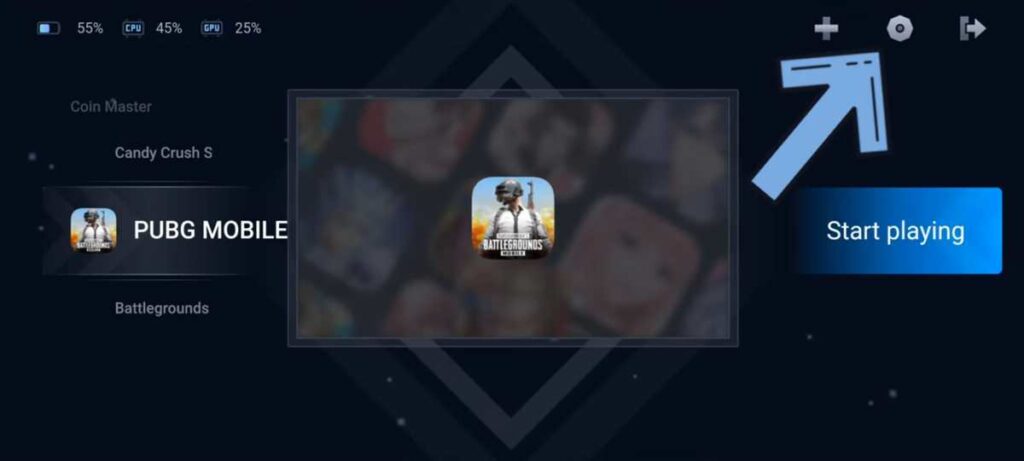
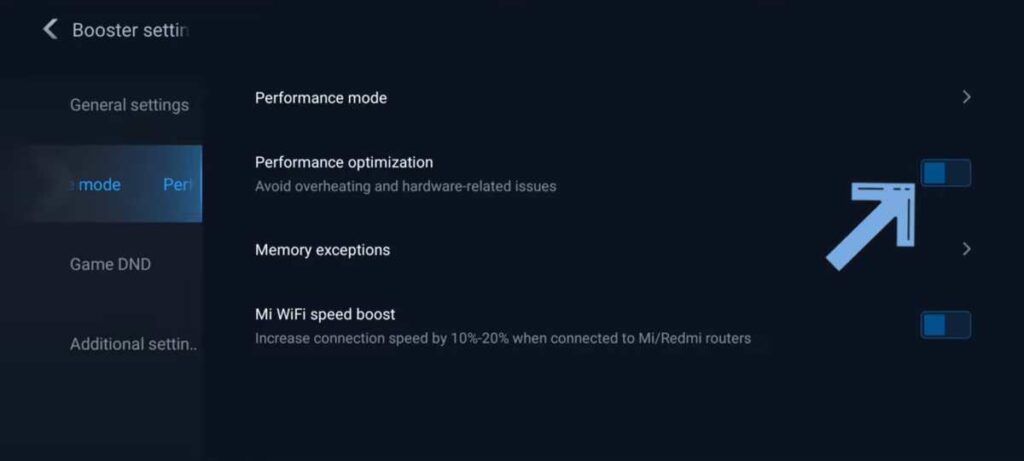
Mode here you need to enable this performance optimization mode because it really reduces overheating issues overheating is the biggest impostor which actually causes lag so enabling this setting might help after that go to this performance mode and enable this
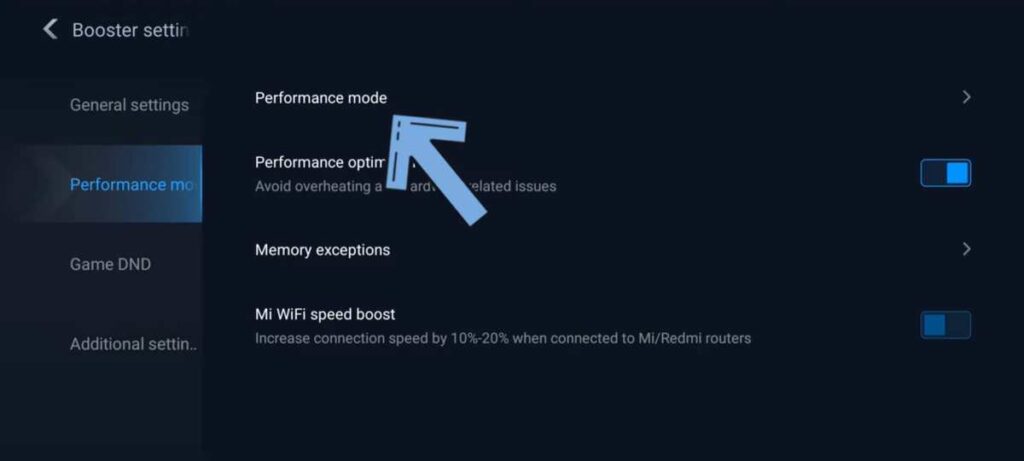
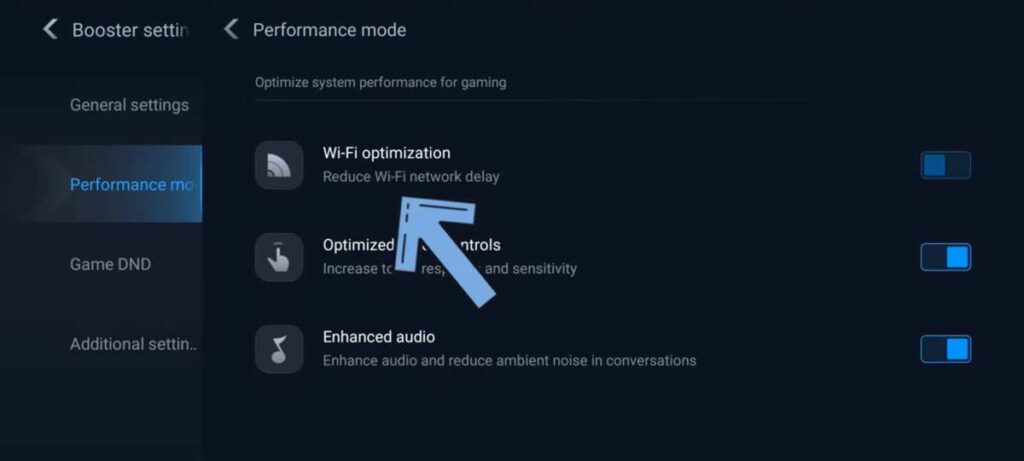
Wi-Fi optimization mode this will actually boost your network speed and will give you a good possible ping to play without any network delay after that come to this additional settings
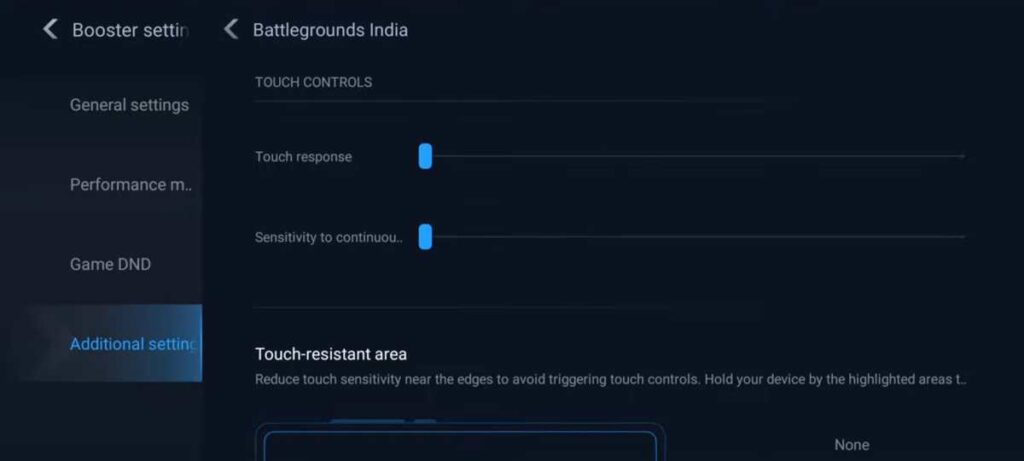
And select your game here you can literally change the game’s touch response and its sensitivity to however you want then
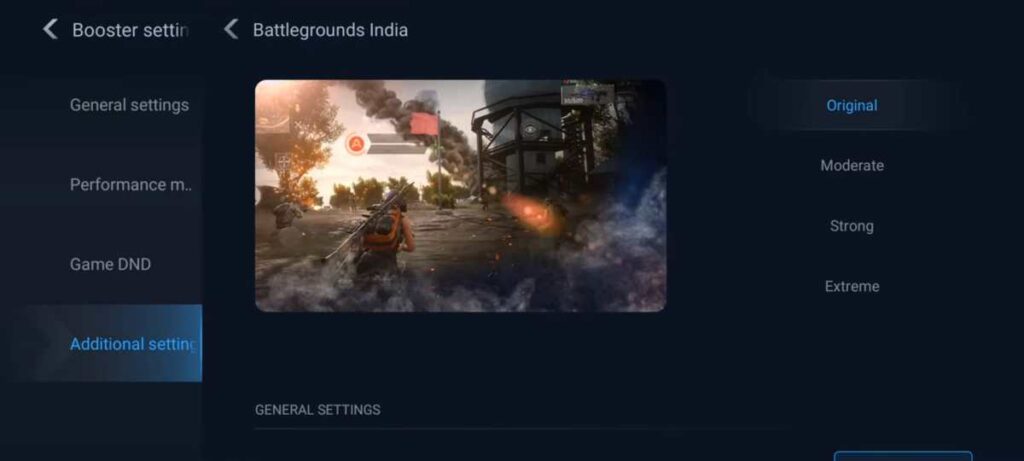
Scroll down to the visual in graphics settings here you will see four different modes original moderate strong and extreme I would suggest you to keep it original because the rest of the settings won’t going to be a good option for you as it gives you a more artificial look and this will make your CPU explode and then your face will turn into monster 💀 this all right so we are done with all the game booster settings.
Step 2. Just go to your settings and search graphics driver and select the one that pops up on the top after that you will see a bunch of applications just ignore all of that just like your crush ignores you jokes aside just select the game and then you will see three different
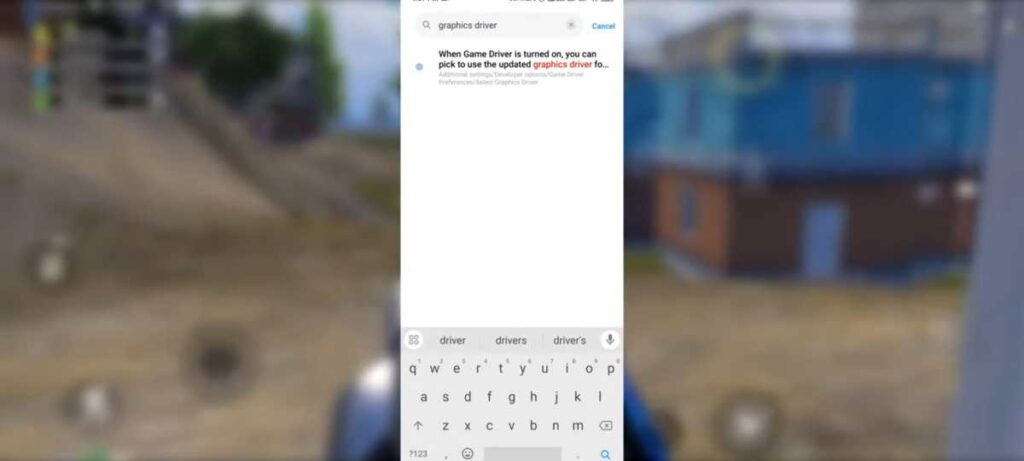
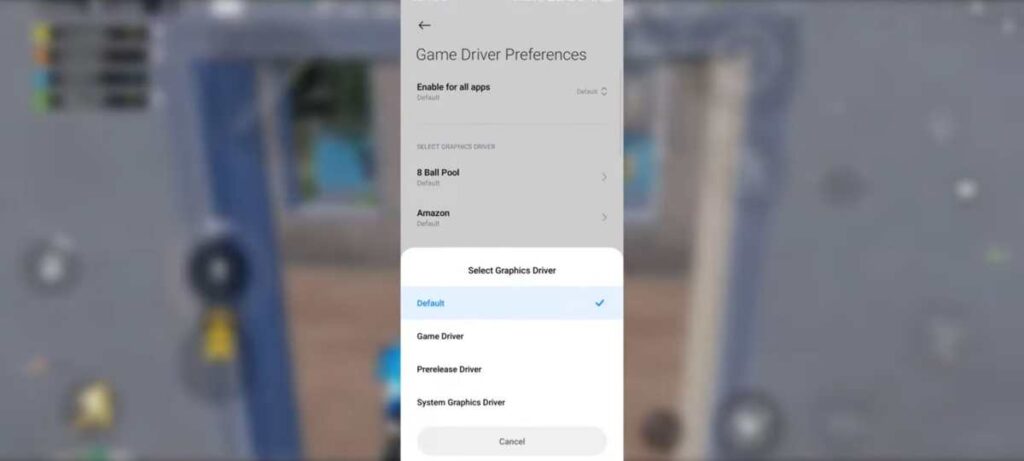
Options game Driver pre-release driver and system graphics driver just select system graphics driver and keep it that way forever because this setting will help your game Run according to the system requirements your device has and
Step 3. Just once again go to your settings and head to your about section and look for for the mobile specification page here you just need to check how much RAM your device has if your device doesn’t have at least 6 GB of RAM then here is an advice for you simply take your device and look for a dust bin near you and just smash that device in the dust bin as hard as possible Jokes Aside all the settings that I tell in this article is 100% legal and it won’t get your account banned at all also for the game booster





