Hello beautiful people welcome back in new article I’m going to show you how to properly make your own sensitivity settings step by step so without wasting your precious time let’s Jump Right In.
Step 1. firstly you need to go to your sensitivity menu and look for the very basic settings that is camera sensitivity now this camera sensitivity only affects the sensitivity of the camera like whenever we swipe the screen
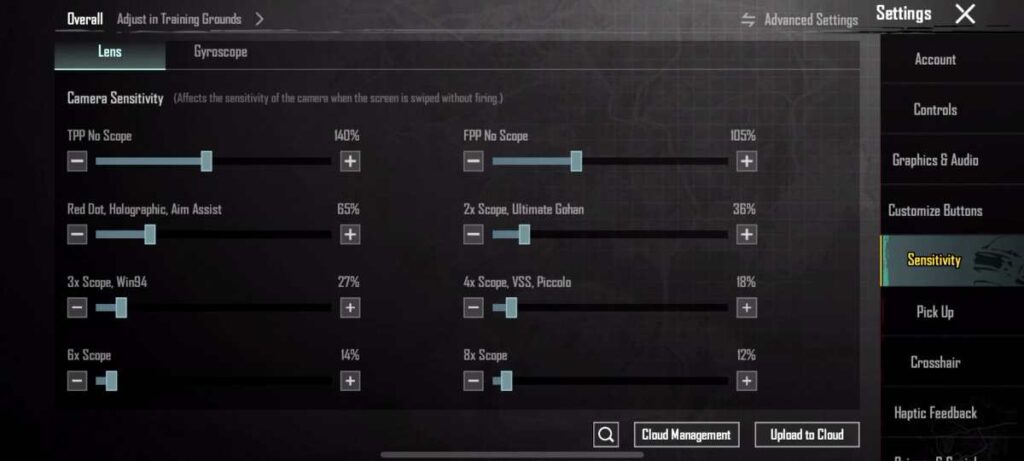
To turn or control our character to any direction this sensitivity also works while scoping in with any scope and simple words this sensitivity only works when we swipe the screen without firing a single bullet like for example if we are swiping the screen while firing then there is a whole another sensitivity
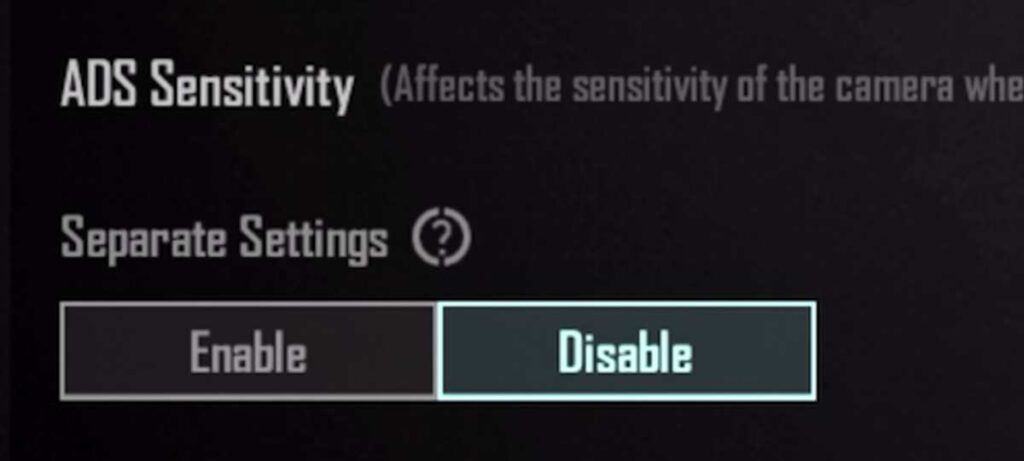
settings for that and it is called ads sensitivity as you can see here that I have disabled my ads sensitivity which I’m going to explain further in this video.
So before you start setting up your sensitivity you need to know that there are different types of sensitivity for gyro and non- Gyro players so for the TPP and fpp no scope settings you need to set it as for your playing style like if you are a gyroscope player then set a medium settings and if you are a non- gyroscope player then set your sensitivity to a higher
Read Also May You Like
The Settings the number which I am showing here is strictly not to be copied if you copy it then for sure you will play worse than a bot so after setting up the fpp and TPP no scope sensitivity just exit the settings and try to swipe your camera like this you need to check and feel the comfortability like how much comfort you
Are with the settings that you have set if you feel you need to increase the numbers then increase it by 10 and then try the Comfort test again keep increasing or decreasing until you get the right settings
Now come back to your camera sensitivity settings and do the same with these scope settings as well just put these Scopes one by one and try to swipe it from left to right to feel the comfortability and if you feel you need to increase then increase increase it by 10 or if you feel you need to decrease then decrease it by 10 and don’t forget to do the same method to all your Scopes now coming to this ads sensitivity you may be wondering why do I keep it off right well that’s because I’m a full gyro player and this ads
sensitivity is only for those who swipes their screen while firing and as a gyroscope player we don’t need to touch the screen while firing just a screen tilting movement is enough for us so basically gyroscope players don’t need this one but if you still want to enable it and use it or if you are a non- gyro player then there is a simple fix for that just enable it and copy everything from the camera sensitivity setting both of them similar to each other is very important because we don’t want to have two different settings for almost the same thing right it will be pretty much complicated if you set different Sensi for camera and ads just firing and not firing is the only difference in these both settings so just keep it same
Now let’s come to the main part that is the gyroscope sensitivity settings so here you need to set everything up according to your device like its performance size thickness notches and specifications everything matters while setting up the gyroscope sensitivity so let’s keep it simple like if you are having a real high-end device then simply set the TPP and fpp no scope to the full that is 400% and if you are low-end device then maybe gyro is not supported in your device or even if it does then it will probably lag or cause some issue like delaying or something anyways for the mid-end device just set the gyroscope of TPP and fpp to 300% and don’t just set everything like I’m saying
No I’m just giving you an example so you must check that sensitivity by jumping in the the training ground and tweak it a bit if you don’t feel the comfort and for the rest of these gyro sensitivity just do the same as I said and adjust it by increasing and decreasing now again as you can see I kept this ads disabled because of my own preference but if you want to use it then simply enable it and copy everything from your gyroscope camera settings copying the exact same sensitivity from the gyro camera to gyro ads helps you get adapt to it real quick and also it does not makes much complicated for the player.
so set your sensitivity using my trick and I’m sure that you can build your own absolute Picture Perfect sensitivity settings very easily all right guys so that’s going to wrap it up for the tips thank you so much for watching please do leave a like and most importantly subscribe the channel if you are new here and now enjoy my potato gameplay peace someone has been here.





